MidJourney is throwing new features at us rapidly and it’s great! Panning in MidJourney is the newest feature. It’s not perfect yet, but it is definitely something you’ll want to play with. If you thought zooming out was a great feature, panning will give you even more choices.
Essentially, panning is zooming, but in a specific direction. Let’s take a closer look at this new MidJourney feature.
How to Use the MidJourney Panning Feature
The controls for panning are quite obvious, just arrows pointing in different directions. However, you should know that you can’t do both horizontal and vertical pans on the same image at the same time.

If we start with this image, we can easily expand it by panning to the left or right.

With a pan to the left, we can get a more panoramic view.
With this in mind, what happens if you start with taller image and pan? I started out with a 9:16 aspect ratio.

Here’s what happened when I panned to the left and added a man to the prompt.

You can add to your prompts every time you pan, but you can’t choose how much the image will pan. That’s an issue that can be corrected by either panning a few more times or simply editing the image later.
It’s also possible to zoom out once you have the image you want, but be aware that it will return to the original resolution. For example, I zoomed out the image above and got this:
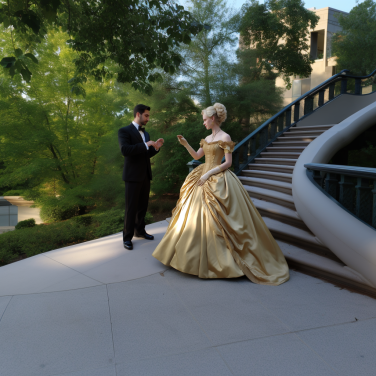
As you can see, there are some cool applications for panning. What are you using it for?
Image Prompting with Panning
Did you know you can use image prompting with the panning feature? It allows you to add specific details to the pans.
Future Tech Pilot shows this really well in his new video that showcases the new feature:
I’m looking forward to playing more with this feature and seeing what we can do with it. I suspect MidJourney will also add more functionality in the near future. At the rate they’re putting out new features, it wouldn’t be surprising if the next step is to pan in multiple directions.
Have you tested the new pan feature on MidJourney? What did you think of it?
