MidJourney has several different functions that can help you get the best possible images from it. One of these, which we’ll be looking at today, is the –tile function. This gives you a seamless pattern that you can use in a variety of ways.
I love this feature on MidJourney and use it often. You can come up with some pretty amazing designs, though it doesn’t always understand certain images.
How to Use the MidJourney Tile Function
Essentially, the tile function allows you to create seamless textures with MidJourney. You can then repeat them as many times as you want, to create a full pattern. These patterns are useful for creating a variety of products.
How to Get a Good-Looking Pattern
Not all patterns are alike. In fact, a large number of the ones that I come up with on MidJourney are not great. It seems to have some serious issues with certain images, like bugs. While it can generate ONE insect, having a pattern of insects inevitably turns up some oddities.
For example:
In general, you’ll need to generate several options for each detailed pattern you want . . . particularly if it involves an animal or insect. However, with enough iterations, you can end up with something like this:

It’s a quirky, yet fun option where the wolves don’t have dual tails (a repeating problem I had). I actually ended up with several similar patterns that worked well for me, after I’d run the same prompt several times.
Where to Use Your MidJourney Tile Patterns
Once you have a great-looking pattern, it’s time to put it to use. I’ve been playing a lot with this lately and there are so many options for using your tile patterns. Let’s take a look at some of the ones I’ve tried.
1. Fabric
If you have a really pretty design, it may look good on fabric. Quilters are always looking for new and beautiful fabrics to use in their creations and people who design clothing are also looking for novel types of fabric.
There are plenty of places that offer fabric printing, but for quality and variety, I’d suggest Spoonflower. They have made this into a massive business and even offer challenges every month. Why not whip out some cute patterns and add them to Spoonflower. You can either purchase your own fabric and make things out of it, or you can set up shop on Spoonflower and sell your designs.
Spoonflower also offers wallpaper and a number of home goods with your design on them, so they’ve expanded a lot. It’s still best known for fabric and wallpaper though, so start with those.
2. Scrapbook Paper
It only takes a couple of minutes on Etsy to see that the digital paper stores are raking in the cash. While it may be tough to get noticed on such a popular site, there’s still room for more amazing patterns. Try to niche down to make some that will get noticed. For example, you could aim for:
- Specific colors (sage green, rose gold, etc.)
- Holiday-themed paper (4th of July, Easter, etc.)
- Animals
- Hobbies
- Professions
The more you narrow down your niche, the more likely you are to be found in the hodgepodge of sellers that exist on Etsy. However, that’s not the only place to sell your designs.
Creative Fabrica (use this link to get a free font and design bundle) and Zazzle are a couple of other sites where you can sell your digital papers.
3. Wrapping Paper
I’m a wrapping paper addict. My husband is constantly telling me, “You don’t need more wrapping paper!” But . . . you always need more. And with MidJourney and some handy sites, you can create special, highly unique wrapping paper. Heck, you can even design matching tissue paper!
I like Zazzle for wrapping paper, since they offer several weights. They also sell customized gift bags and tissue paper, so you can create a whole theme. Obviously, you can order your own stuff, but you can also sell it on Zazzle by creating a store. You can check out my store here.
4. Coloring Books
When you think of a pattern, you may not thing of coloring books. However, people love to color in small patterns that repeat, so this actually is a great way to do coloring books.
You’ll need a black-and-white line drawing first. MidJourney actually does these quite well. I recommend telling it to do black and white, as well as lines. This will give it the base for the prompt. You can also add coloring page if you like. Here are some of the prompts I use.
black and white line drawing, coloring page, intricate shapes and patterns –tile
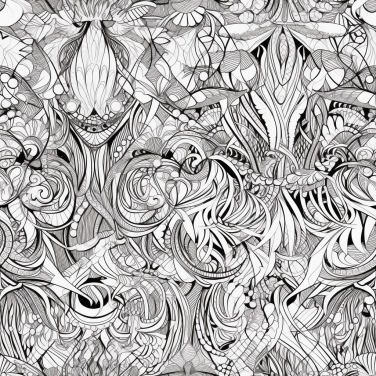
black and white line drawing, minimalistic, brut art leaves, –tile

As you can see, these give two very different design options. There are many ways to prompt for these types of patterns. Once you have a pattern you like, pop it into Canva and tile it by copying and pasting.
The end result can be used to publish a coloring book. Just make multiple pages and put them together in a book on Amazon. Let me know in the comments if you want more info on this, since I’m considering doing a video tutorial.
5. Clothing
Remember the wolf pattern I showed you before? Well, thanks to Zazzle, it became a design for leggings and a tank top!


Sorry for the blurry photos. These are screenshots, since Zazzle doesn’t permit downloading of photos. However, you can see that the pattern looks just fine when repeated.
Create Your Own Business with MidJourney Patterns
Patterns are easy with MidJourney. You can also add your own elements after the fact, in Canva, Photoshop or any other image editor. Why not choose a POD company and try it out for yourself?
I will say that despite the many videos on YouTube claiming you can throw up a few designs from Printify on Etsy and make thousands, it’s a lot more work than that. First, you need to create a pattern that works. Then you have to choose the products to put it on. Once you have the products listed on your storefront, be that Redbubble, Zazzle, or Etsty, you still need to promote the store.
Not many people make money with 0 promotion. Get ready to post frequently on social media, pin things on Pinterest, and generally bring attention to your brand. That’s what will help you become successful.
How will you use Midjourney patterns?
