MidJourney is an AI art generator that is currently considered one of the best out there. I use it for a wide variety of purposes, including creating blog art, book covers, and printable art, among others. But if you want something besides a whimsical cat or a neon bike rider, it can be tough to generate a photo-realistic image.
How Do You Make Photo-Realistic People in MidJourney?
You need the right prompt for anything you do in MidJourney. AI can’t guess what you’re thinking and it is only as good as the prompt you provide. So you need to let it know that you want photorealistic people in the image, and you have to specify what that means.
How do you do this? There are existing prompts that you can use, but you can also develop your own. Let’s take a closer look at this.
NOTE: You need to be using Version 5 of Midjourney. You can set this by going to /settings and selecting the correct version, or just add –5 after each prompt.
Create Photo Portrait Prompts for MidJourney
You have three options here. One, you can use someone else’s prompt, which will usually give good results, but you need to tailor it to your own needs.
Two, you can use ChatGPT to generate an AI prompt for you. Yes, that’s right, AI to make an AI prompt . . . why not? I will be doing an article on this method soon enough. Today we’re focusing on the third method.
Method number three is to create your own prompts for MidJourney and it’s easier than you might think. I’m going to share my methods and also some examples of what MidJourney comes up with. With each sample image, I’ve only changed the bit of the prompt mentioned in the caption. Everything else is the same.
Use Camera Settings for MidJourney
How can you get MidJourney to realize that you’re talking about photography, aside from saying photo-realistic? By telling it about some of the camera settings you want. I’ve seen people get super specific about this, such as using fstops and ISO, but you don’t need to go that far to get a great image.
For example, you might use something like, “photography style with a 35mm lens.” This immediately lets the AI know what to look for in reference images and how to create an image that looks like it was generated by a camera with a 35mm lens. You can use any lens you like the look of, or even specify a camera type.
Wondering what camera settings for MidJourney might look like? Here are a couple of photos that MidJourney produced.


Add a Reference
Do you have a photographer you particularly like the style of? You can easily find photographers by searching on Google for the type of image you want. For example, “edgy biker photographers” or “formal portrait photographers.”
Adding a photographer or two to the prompt will help you get even better images.
Here are several different artist styles used:
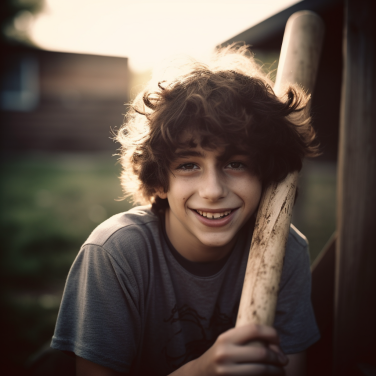


Provide a Thoroughly Detailed Description
Details are essential when it comes to MidJourney prompts, but you need to focus on what you want, not what you want to avoid. You should really focus on the details to ensure you get what you want. This includes colors to include, nationality if you’re talking about a person, clothing style, what is around them, any specific features (big nose, curly hair, etc.). AI won’t always give you exactly what you’re looking for, but if you take the time to work out what you want, it will help you get the perfect image.
As you can see below, both versions are well done, but if you had something specific in mind and the right image came up, you would likely be frustrated. The description is key!


Include Lighting
When it comes to great photography, you need the right lighting. It can be tough to get this in real life, but in MidJourney, you just let it know what you want. A few prompt examples include:
- Mood (gives higher contrast)
- Golden hour (near sunset, with golden hues)
- Indoor lighting
- Outdoor lighting
- Natural light from a window
As you can see, the options are endless. You can even specify a red light on one side and a blue on the other for a unique option. Test out your prompts until you get just what you want.
Here are a couple of examples of different lighting prompts:


Build Your Own MidJourney Prompts
It takes time to learn to use MidJourney and honestly, I’m still in the beginning stages. However, you can learn a lot from online videos and articles like this one, as well as some of the most beneficial options . . . simply testing it out for yourself.
Go ahead and try making your own MidJourney prompts with the tips given here and you’ll find it much easier to get photo-realistic people in our images. AI is capable, we just have to learn to use it.

