MidJourney is commonly used with text prompts and you can even get ChatGPT to write up prompts for you. However, there’s a better way if you have a very specific image that you want used. You can prompt MidJourney with an image and text, so it knows what you’re looking for.
How to Prompt MidJourney with an Image
You can upload one or more images to help MidJourney create what you’re looking for. This is handy if you want to adjust a certain person or if you would like to create a mashup of two photos. It can also be helpful for fine-tuning your images.
Select Your Image or Images
The first thing you need to do is select the image you want. The quality and complexity of the image will affect what MidJourney puts out, so consider the following:
- What is in the background. You may want to remove background to focus on the image.
- Positions of items. Want a better sword holding posture? Make sure the image shows that.
- Shadows and light. MJ will use similar lighting usually, so watch for this.
- Odd angles. If the image has weird angles, you’ll get weird things back.
- Colors. You can specify different colors, but otherwise, MidJourney will probably use what you’re showing it.
In other words, you’ll need to prompt MidJourney with an image that is clear and precise.
Give MidJourney Your Image
There are a couple of methods to get MidJourney to look at the image you want to use.
Using URLS with MidJourney
The first method is to use a public photo that can be seen by anyone. You can use a Facebook profile pic, a blog image, or something off a stock video site. Simply right-click on the image and copy the URL. Then you can go to MidJourney and paste the URL. It will automatically check that image to see what you want.
Uploading an Image to Discord
Another option is to simply upload a photo to Discord and use that. When you look in Discord, there is a plus sign beside the text box where you type your prompt. Just click the plus sign and you can select the upload a file option. To upload your image faster, double-click the plus sign.
It takes a moment to get the image and have it on Discord, but once it’s there, you can use it for whatever prompt you like.
Pro Tip: Copy the URL that is given after your first prompt with an uploaded image and just use that to avoid the need to upload again and again. It’s the URL of where Discord stored the image, so it can continue to use it.
Prompting MidJourney with an Image
Now that you have the image on MidJourney, what are you going to do with it? The text part of the prompt will let MidJourney focus on what you actually want, rather than reproducing the image exactly. Let’s take a look at some of the ways you could use this. We’ll use a fairly simple image of a model and work from there.
Here is the base image we’ll use, from Pexels.

Now, let’s ask MidJourney to make her ready for a dance.
https://s.mj.run/Bxm-kE9FMl8 full body, in a ballgown

As you can see, it didn’t do full body, but probably would have if I’d changed the aspect ratio to make the picture taller.
Next, let’s send our girl to the beach.
https://s.mj.run/Bxm-kE9FMl8 this woman playing in the ocean at the beach

If you want to turn an image into anime, things get a little wonky, but it is possible with Niji. Here is an example of this:
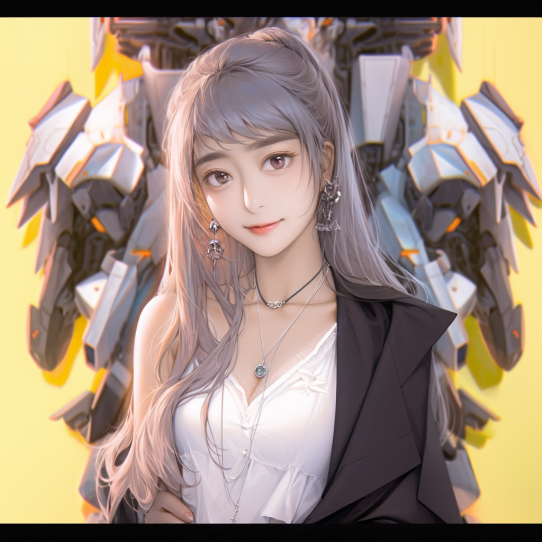
Just keep in mind that if you have version 5 turned on and then add the tag for Niji, you’ll end up with a really wonky version, like this:

Make sure you turn off version 5 in the settings and select Niji to get the best results. Also, I just went generic here, but you could also say, “in the anime style of ____” and add a creator to get a specific style.
Are You Going to Use Photo Prompts for MidJourney?
Personally, I find that MidJourney is a bit awkward when using photos and you don’t always get what you want the first try. It takes some massaging of the text prompt and enrolling to really get a good version of the image you have in your head. I expect this will improve in the future, but for now, it’s a work in progress. As long as you’re willing to put in the hard work, you can still get great final results.
What will you do with MidJourney photo prompts?

